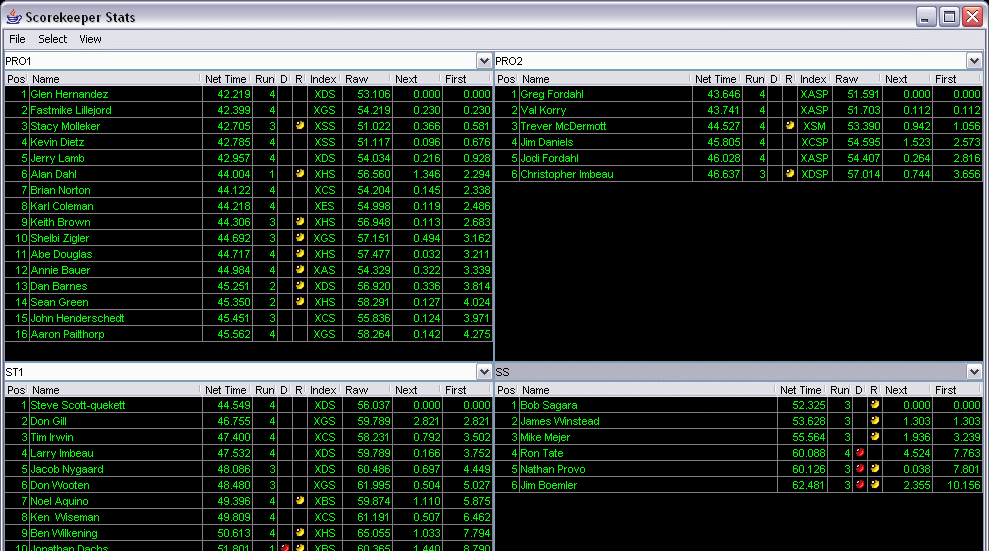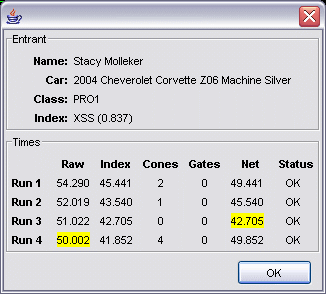|
|
Stats Viewer |
The stats viewer has two different modes: regular and detailed. The modes can be changed via the menu or Alt+D. The displayed results are updated in the background every 20 seconds or a manual refresh can be forced via the menu or Alt+R. The selected groups can be 'pre-loaded' by using Alt+(1-6) to select the first 8 (or 4 for detailed) classes in the run group (1-6) that have at least one entrant. (This requires that the run groups were previously setup in the Scorekeeper Console)

From the menu, you can select detailed view which adds a few more fields at the expense of screen real estate and can therefore only display up to 4 classes at one time. For regular classes it adds the time difference between the entrant and the next position as well as the time difference between the entrant and first place. For indexed classes it also shows the index class and the raw time of the run.
NOTE:The time differences are always the raw time needed to make up the gap. i.e. the time difference divided by the entrant's index. You'll notice this in the "difference from first" column where the times are not necessarily in the same order. For non-indexed classes, no index fixing takes place.